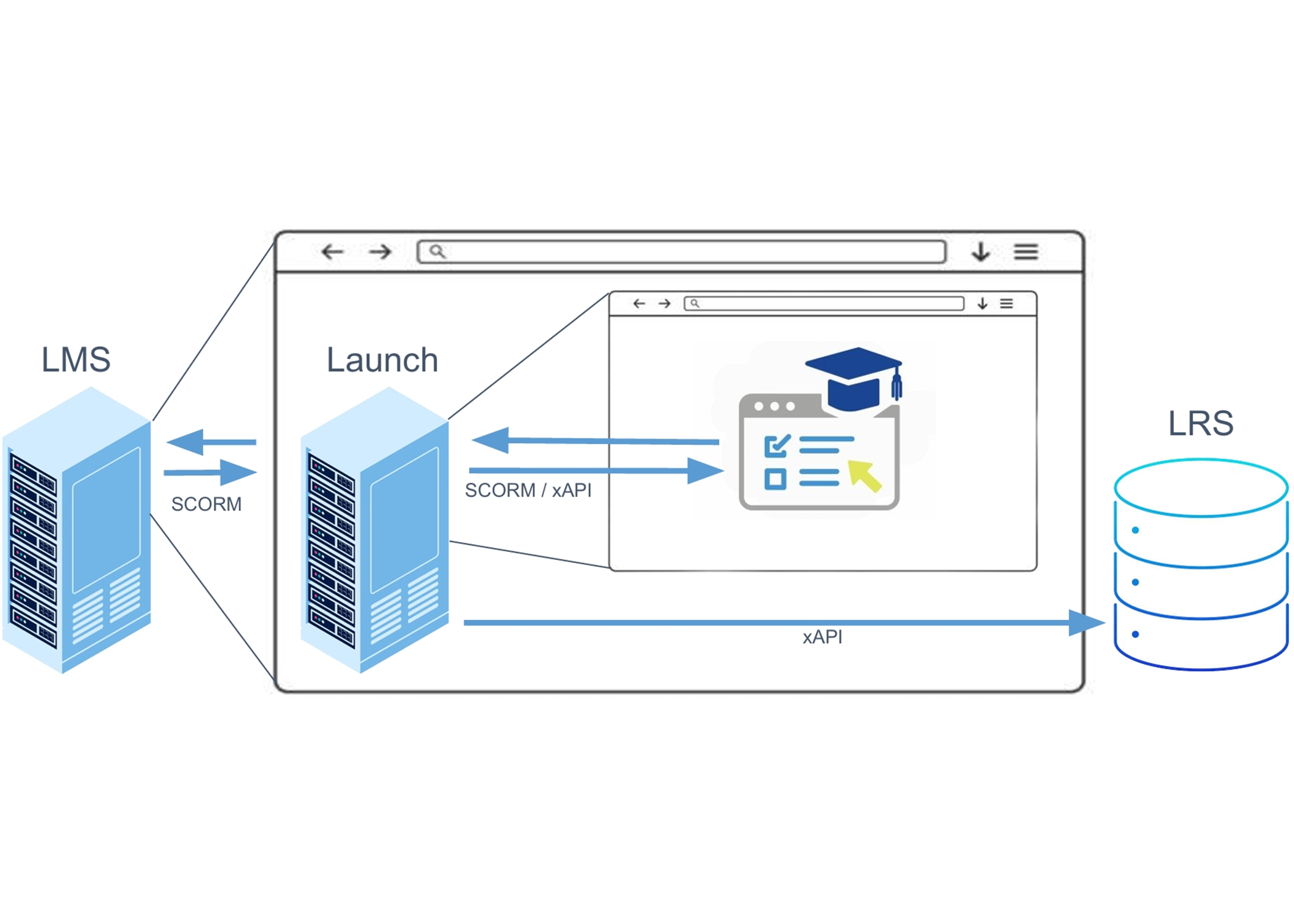How xAPI Data Can Flow from a LMS to an LRS
We are often asked by customers, "How can I get xAPI data out of my LMS?" and "What are the different ways that xAPI data can flow to an LRS?"
The most common approach involves creating your content using an authoring tool (e.g., Articulate Storyline, Rise) and then exporting or publishing that content as an xAPI package. The xAPI content package is usually imported into an LMS (if xAPI is supported). It could also be delivered outside of an LMS. Either way, when using an authoring tool, the LRS credentials (secret/key or username/password) are hard-coded into the content when using this approach. It is the most widely used approach simply because it is the oldest way for an authoring tool to add some basic form of xAPI support. This was the approach taken by many early adopters. While this is the most widely used approach, it is far from the most secure and maintainable.
The most secure approach is to the server side approach. Check out this new Knowledge base article (below) from Veracity that explains the differnt approaches and how xAPI data can flow from an LMS to an LRS.
How xAPI Data Flows from an LMS to an LRS
Veracity has recently improved upon the server side approach by adding a Delegates feature in Veracity Launch. This feature uses Veracity Launch to enable xAPI or cmi5 support for your content in your LMS. It also allows you to easily distribute your content to more than one LMS. Interested? Try it out now or book a demo with our team.